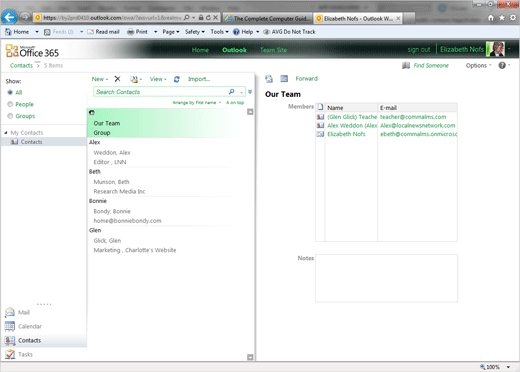Exam 77-891 Office 365
2. Communicate by using Office 365 Outlook Web Application
2.3 Manage Contacts: Use a Group
2. Communicate by using Office 365 Outlook Web Application
2.3 Manage Contacts: Use a Group
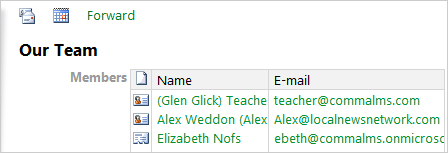

Use the Group
There should be a new Group in My Contacts. The Group has an icon with two faces.
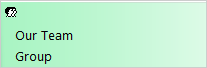
When you select the Group you should see the all of the Members in the Reading Pane.
9. Try It: Review the Actions
Select the new Team Group in the Contacts.
The Contact Actions include the following:
New Message.
New Meeting Request with Contacts.
Forward.
If you click on any Action, all of the Members in the Group will be notified.
Keep going...
Memo to Self: Please do NOT practice sending E-mails to these sample Contacts!
Contact->New Message